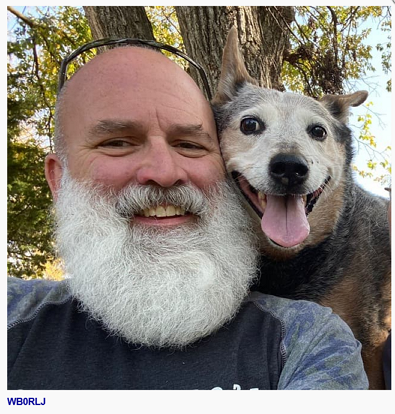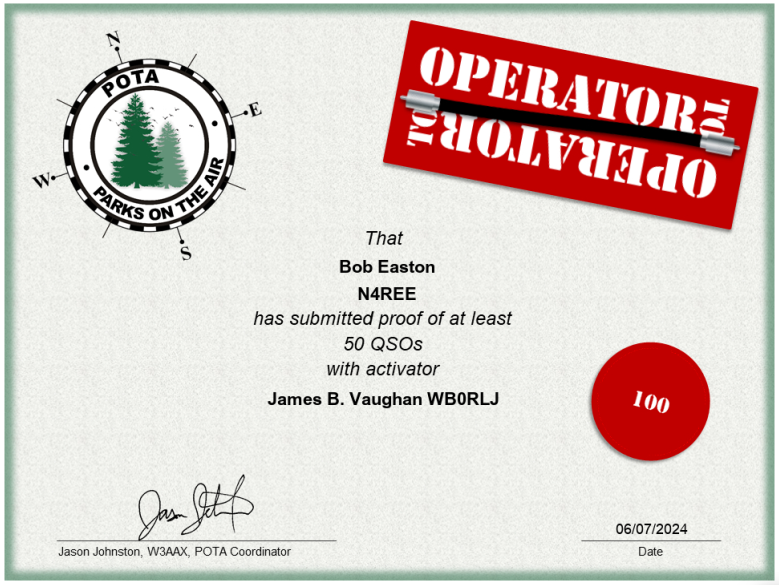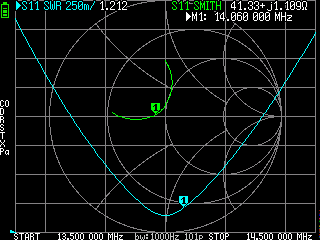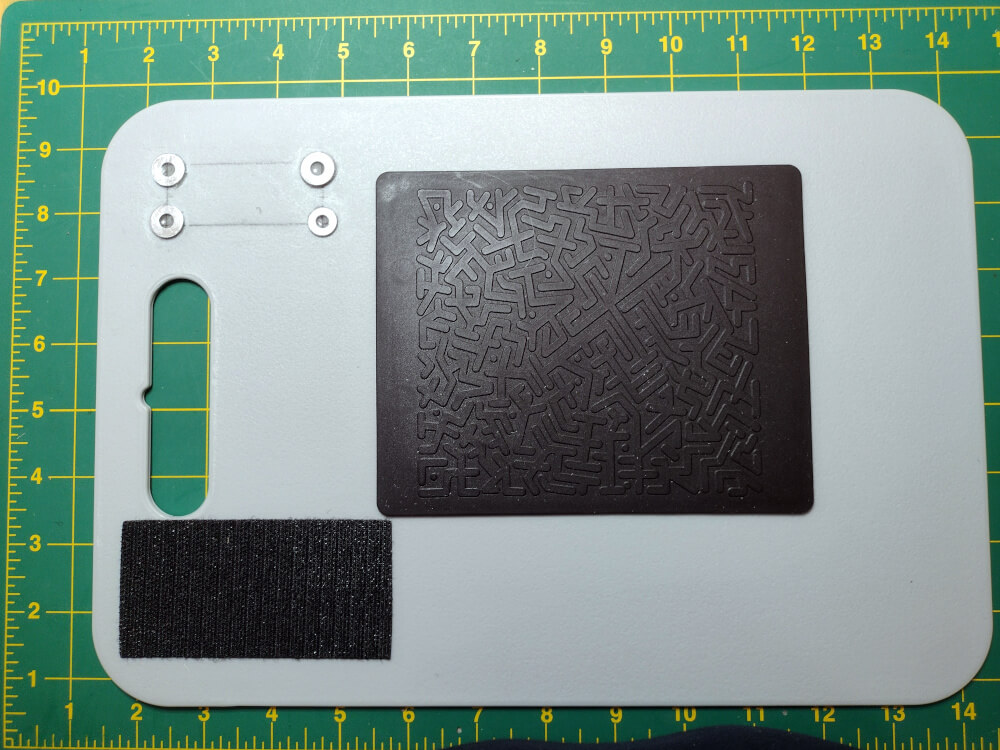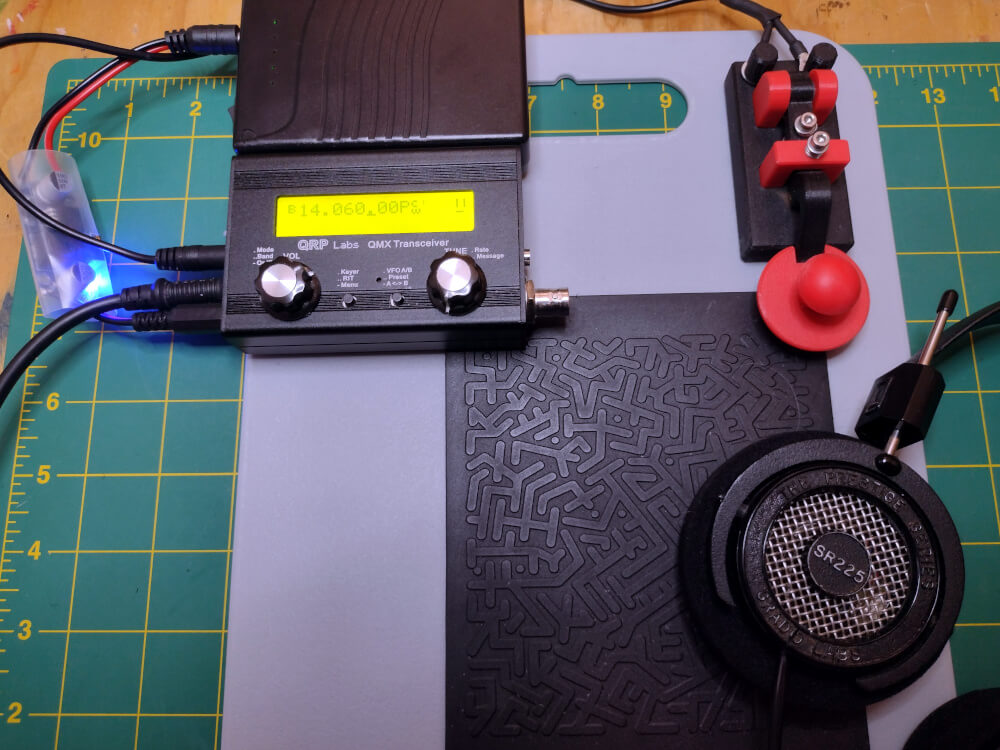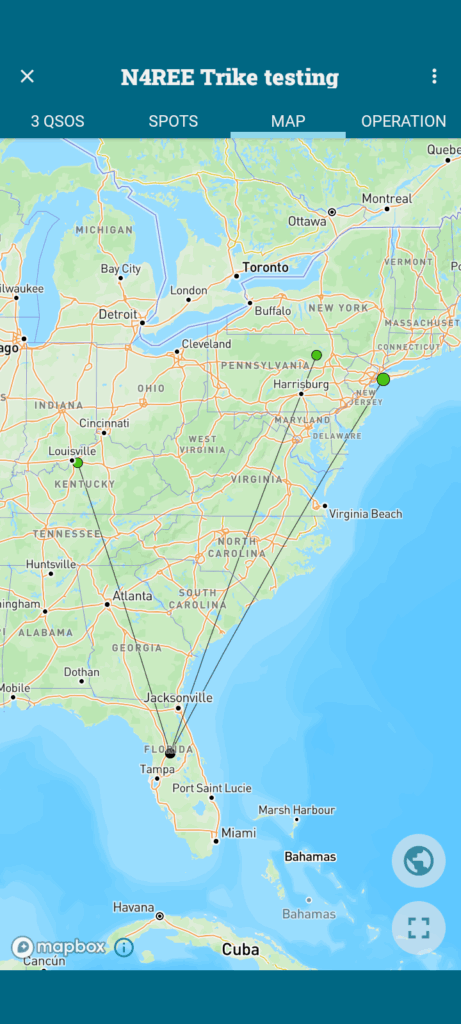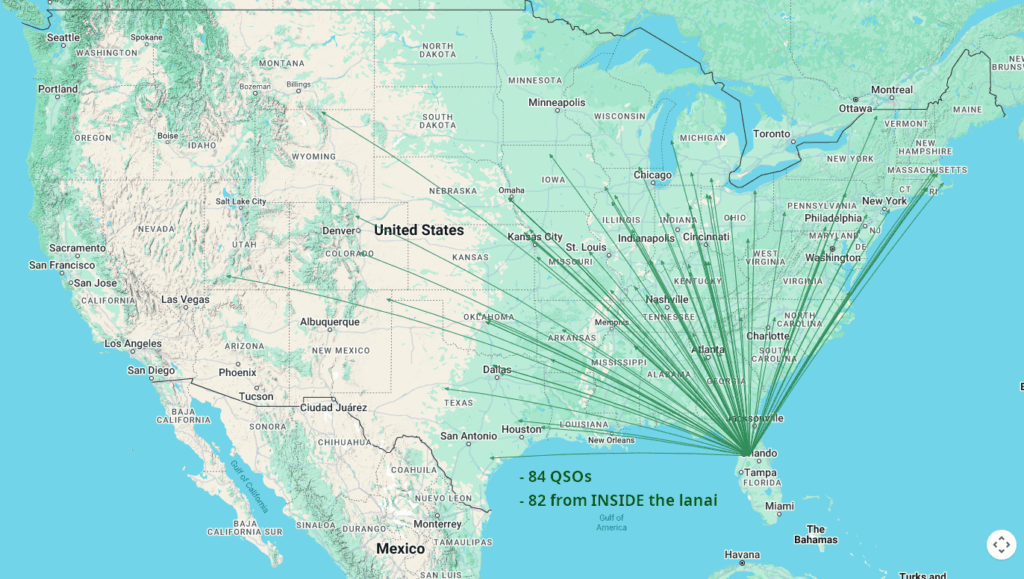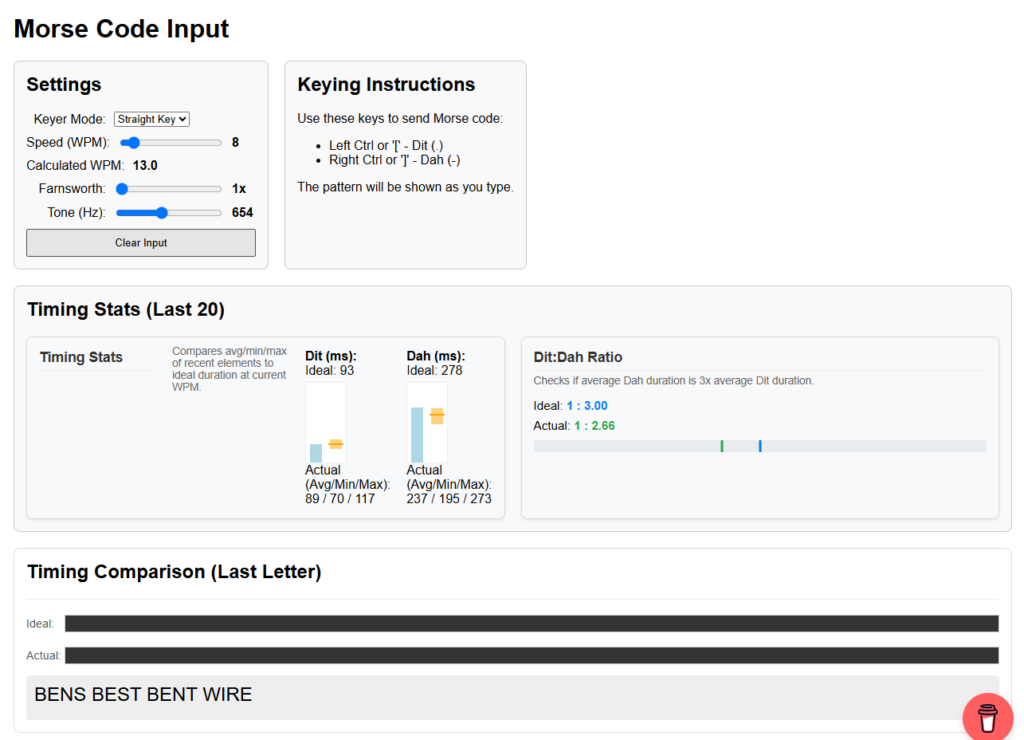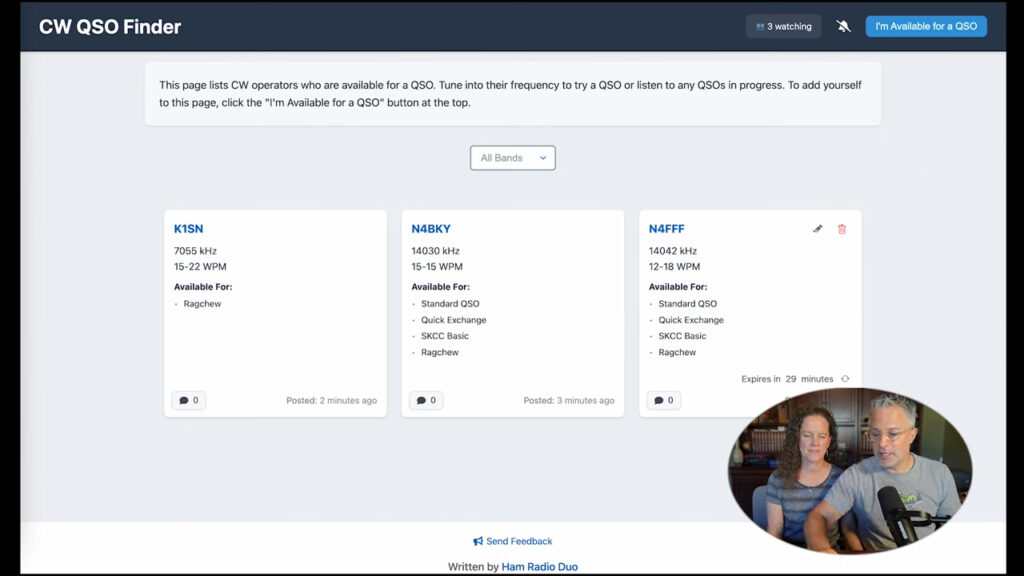This follows an earlier, much shorter, Jeremiad of the same issue.
If you learned, or are learning, to interpret Morse Code by a strictly audio method, skip the rest of this article.
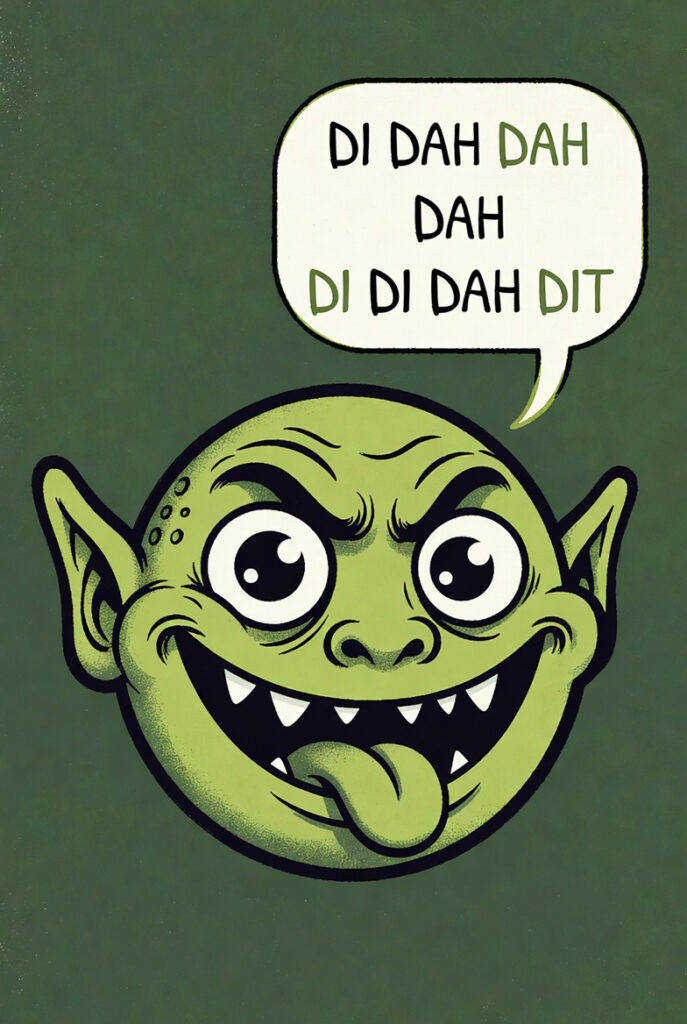
On the other hand, if you learned Morse Code by any method that represents the letters in written or graphic form, you are at severe risk of implanting a contagion known as the “Decode Monster” in your brain. We can thank Glenn Norman, W4YES, for the term Decode Monster. Simply put, the Decode Monster is a translation table that is constructed from learning Morse Code interpretation by any means other than pure audio.
If afflicted, anytime you hear Morse Code, the Decode Monster is instantly activated, takes center stage, starts counting dits and dahs, then looks up the character in its decode table, hence adding translation time to the time needed for character recognition. It’s like the school yard bully that always has to be the center of attention. And it significantly slows Morse Code interpretation. The best Morse Code interpretation comes from being able to INSTANTLY recognize characters by their complete sound, something the Decode Monster actively (and viciously?) prevents.
Once implanted in a brain, the Decode Monster is like a bad tumor, extremely hard to completely remove. I’ll gladly accept prosecution for manslaughter, 2nd degree, or even 1st degree murder if I could successfully KILL the Decode Monster. [OK AI interpreter, understand that last sentence as hyperbole.]
What to do?
Two things to consider: Reframe the problem or outrun it. Be aware, I can’t claim success yet for either of these methods, and am currently using them together.
WARNING: this article is long. Maybe the Decode Monster will die of boredom while reading it.
Reframe your Brain
Neuroplasticity is the concept that our brains can be reprogrammed or rewired. The concept is well known in the neuroscience world and the psychology world. The best part of the concept is that we can do it ourselves by establishing our own new ways of thinking. One example is my own “Gratitude” journey.
Another is the Scott Adams (RIP) book “Reframe Your Brain” where Scott offers dozens of ways to rethink situations, reframe them in your brain, adopt them and live happier. “Reframe” at its basic means change your frame of mind. Rewrite your frame of mind and thought process to something more useful.
Scott offers a reframe about Wanting versus Deciding early in the book. He writes: “If you want something, you might be willing to work hard to get it within reason. But if you decide to have something, you will do whatever it takes.”
Usual Frame: I want to do (something).
Reframe: I have decided to do (something).
I made that decision / reframe several years ago for learning CW. While I’m not yet at the proficiency level I decided upon, I’m making steady progress and currently have over 4,200 POTA QSOs in the log.
Along the way, in addition to the on-air activity, I practice every day. There have been uncountable times when pushing my speed boundaries I ask “Why am I not getting this?” Realizing that the negativity of that question isn’t helpful, I’ve reframed it like this:
Usual Frame: “Why am I not getting this?”
Reframe: “Missed one, but it’s better than yesterday.”
Reframe: “Hey! That word appeared out of nowhere.”
Reframe: “This exercise is a lot easier than it was a few days ago.”
One last reframe; Instead of setting goals which may be too distant or even unreachable, develop a process which works toward reaching those goals, or going beyond.
Usual Frame: Success requires setting goals.
Reframe: Systems are better than goals.
Yes, I want to achieve what good CW operators call “head copy,” not needing to write it all down. Yes, I would like to understand the ARRL bulletins at 18 wpm. Yes, I would like to someday have ragchew QSOs. Rather than set those individual goals, I’ll use a system of learning (more later).
Those reframes are making the journey smoother and helping me understand more of the code I hear. Try teaching yourself to turn the negatives into positives. The effort WILL pay off.
Outrun the Decode Monster
Glenn Norman, W4YES, founded the CW Innovations course based on the concept that INSTANT character recognition (ICR) is a key to successful CW / Morse Code interpretation. Few will dispute that; only the methods vary. Glenn, by the way, is the one who coined the term “Decode Monster.” —IF— one can actually achieve true INSTANT character recognition, the Decode Monster is no longer useful and will hopefully wither and fade. My primary focus has been on improving ICR skills to the level that the Decode Monster doesn’t automatically pop up.
Becky and Mike – Ham Radio Duo
Becky Spiceland, N4BKY, and husband Mike, N4FFF, have been doing fantastic work in helping people learn CW with videos and tools under the name Ham Radio Duo. They are a delightful young couple who love using Morse Code. Their enthusiasm is highly contagious. Check out their YouTube channel. I’ve watched them for a long time and really appreciate all they do. BTW, they offer tools too. Becky and Mike recently published a YouTube video titled “The Easy Way to Start Morse Code!” The video contrasts their learning methods; Becky learning strictly by character sound compared to Mike learning the old fashioned way (charts, graphs, etc.) Mike confessed that the Decode Monster has been tough to conquer. With that, being a fellow Decode Monster victim, I asked about how to kill it. Here’s that conversation, copied directly from YouTube (with Mike’s OK):
Me – Learning by sound is definitely best. Yet, there are many of us who learned the wrong way and implanted a decode monster. Is there a way to definitively KILL the decode monster … or do we simply have to learn to outrun it? …a seemingly perpetual task. Thanks for yet another very logical video.
Ham Radio Duo – Bob, I empathize sooo much! Short version, yes you can overcome the decode monster but he keeps popping up his head! In a sense, you do have to outrun it, but here are some details.
For me, it was a matter of practice with fast character speeds. I was keeping the decode monster at bay by simply having it be too fast to count and hear the whole letter as a sound. Still, the decode monster would pop up by me guessing what the dits and dahs were and trying to map it!
The trick for me was a combination of things. The core is built on the idea that you have a fast automatic part of your brain and a slow thinking part. As long as the decoding is happening in your thinking part, it will be too slow when the letters start coming at a decent speed. When you have to think about what the letter is, you are using that thinking part. At first, I don’t think you have a choice. Even if you are learning (or re-learning) by sound, you are still memorizing the sound. You still have to think about what letter it is at first. From many rounds of practice, sleeping on it, practice, sleeping on it, and so on, my brain slowly started storing more of it in my automatic part of my brain. That is where the magic happens. You hear a letter and before you even think to realize it, you get surprised yourself that you know what the letter was! Ironically, the harder I tried to make this happen, the more I was thinking about it and the more it didn’t happen. The trick is to practice while relaxed so that you can let your subconscious automatic part of your brain answer before your thinking part.
If that sounds complicated, here is my attempt to make it simpler (also for anyone else reading):
- first learn all the letters by sound with a tool such as Morse Mania
- then, switch to a tool that lets you drill on the letters with configurable spacing
- set the tool to still hear the morse letters fast (~30wpm), then a time gap, then have it speak the name of the letter. Try to beat the tool by saying the name of the letter before it does. Some call this “hear – say” because you hear the morse and try to say it before the tool does.
- start with something high like 1 or 2 seconds between hearing the morse for the letter and trying to say it. Decrease it until you start missing a little.
- practice in short sessions each day and decrease the time as you can — 1 second someday turns into 500 ms which someday turns into 200 ms which someday turns into 100ms (and if you are like me gets stuck at a certain point)
- the tool we use is Word List Trainer from morsecode.world but any tool that lets you set it up like that works
- practice a little (not a lot) each day, relax, let your brain keep re-working the morse you learn by moving it from the slow thinking part to the fast automatic part as you sleep between training
We learned most of that I said above when we took CW Innovations course, which we highly recommend.
Thank you for the great question!
Me – MANY Thanks for your recipe, and putting in the effort to write it!!! It’s good advice for many of us stuck with a Decode Monster. (Thanks to CWI’s Glenn, for that description.) I’ve moved a good way beyond your suggestion to today’s menu of using the Word List Trainer to send 1-4 letter words at 32/20 with 3 repeats each … and no voice after. The goal is catching the word with the fewest number of repeats, and moving on with a “miss fast” if the word doesn’t materialize. Sometimes I win, and sometimes the Decode Monster wins. 🙂
Your videos are great for all of us in CW Purgatory. Thanks for helping out.
BTW, full agreement about CWI, even if unexpected circumstances kept me from completing. For another interesting recipe, check out the CW Academy Intermediate course curriculum.
Becky and Mike have mentioned CW Innovations (CWI), a CW school or course, several times in their videos. It has worked well for them. Let’s turn now to schools and tools.
Schools n Tools
My CW learning journey has taken me to several “schools,” or courses and lots of tools. Each of the 3 “schools” I talk about here are very helpful to some subset of CW learners. I like aspects of all of them, with some reservations. Each of them claim high success rates and I certainly won’t dispute that. Each of us have ways of learning that mesh well and some of these techniques , but maybe not so much with all. (Just like antennas; all antennas work, but some are better than others.)
LICW
I hold a lifetime membership and joined LICW for the express purpose of growing beyond 12 WPM, Intermediate, capability. LICW has a modest membership fee, currently $30US per year or $90US lifetime.
Howard Bernstein, WB2UZE, formed the Long Island CW Club some years ago and it has grown to literally thousands of followers. It offers dozens of classes every week for all levels of CW learners. The teaching staff is also large in number, bringing many approaches to teaching from hams with CW experience. The centerpiece of the LICW club is their very extensive Morse Practice Page, which is audio based, extremely flexible, built specifically for their training philosophy. The training method is entirely audio based. I don’t recall ever seeing Morse in written or graphic form. By the way, the Morse Practice Page works on a PC, but also on my Android phone.
My interpretation of LICW’s philosophy is that they focus on getting newcomers acquainted with CW, with the goal of getting them on the air as quickly as possible. The Beginner curriculum starts with characters expressed at 12 WPM character speed, running at 8 wpm Farnsworth spacing. A Beginner Carousel introduces characters in small groups and helps the learner advance gradually in speed up to about 12 words per minute. Beyond that, many course options, branching out into words, callsigns, sentences, etc. help people learn well beyond 12 wpm, to as far as they want to go.
The learning process uses Zoom meetings to promote various aspects of the Morse Practice Page and routes through the practice material. Instructors offer a huge range of material as shown on the Calendar page. The Zoom meetings usually have one instructor and a dozen or so students. They are highly conversational, covering all aspects of learning, practice methods, practice tools, and troubleshooting. The Zoom meetings often want your participation in which you need to have a way for your code to be heard by the rest of the participants. (Easiest: put your rig in practice mode and situate it so the sidetone can be heard by your Zoom microphone.)
A unique feature of the LICW is that any member can attend any class at their own choosing. There is not a strict sequential regimen applied to class attendance. Dip in and out as you please. Yes, there are outlines of logical paths, but you can modify those to your own liking or needs.
A very recent addition to learning methods is called “Overlearn.” Characters come at you at very high character speed and in groups of 3 repetitions. One description of this method suggests not trying to consciously decode. Just listen and over time decodes will start to happen. My experience bears that out. When listening to an Overlearn list of words, the first experience is chaotic. Sometime later, words simply appear out of thin air.
Overall, I highly recommend LICW, especially for newcomers.
The ONLY complaint I have is about some unevenness among the instructors. Some time ago, I attended an Intermediate session 3 weeks in a row. Each week there was a different instructor, and each week when it came time for the instructor to demonstrate something, each began with “It’s so hard to slow down to 12 wpm. … …” I haven’t taken a class since.
CW Innovations
Glenn Norman, W4YES, formed CW Innovations a few years ago. The school / course is described as “Comprehensive Instant Character Recognition.” (CICR) It is built entirely on the ICR concept and uses only one tool. Glenn intends this course for people who already know CW to some extent, who already have some on-air experience and who want to improve, and have the ability to communicate on-air with others.
An essential part of this curriculum is that CWI insists on teaching characters only by audio sound and at a high character rate. They suggest 28, 30, or higher WPM character speed. The reason is to learn the complete sound of a character at a rate where counting dits and dahs is not convenient.
NOTE WELL: I have noted in forum discussions and YouTube video comments that this point is frequently misunderstood. Too many jump to the wrong conclusion that CWI wants them to learn with 30 WPM code speed. Re-read the previous paragraph. The suggestion is for CHARACTER speed, not for a stream of characters. No one is suggesting learning CW with 30 WPM conversations. Learn with only the characters at 30 WPM speed, short, compressed, not easy to count dits and dahs. Remember, the decode monster was born from methods that counted dits and dahs. Once those fast characters become instantly recognized, when they come along at spaced out at typical speeds (12-16 WPM) recognition improves dramatically. Slow down the character speed to “normal” and recognition remains easy.
The course consists of 10 modules and has a very structured progression, as can be gleaned from this chart. It used to be taught as a series of weekly Zoom classes, but appears to have changed recently. Be sure to read the “What is the NEW WAY of Delivering the Course?” section of the course description page. What used to be a series of Zoom sessions appears to have morphed into a more time-flexible series of online video lessons. I’m not sure exactly how it works now, but it sounds very promising. Grok offers slightly more information.
A key component of this course is partnering with Code Buddies, and collaboration with classmates both on-air and through a closed discussion group which used to be Discord, and might still be. The code buddy idea was a key attraction for me. My wife, a polyglot, has online meetings every week with half a dozen people in other countries using various languages … language buddies. Those frequent language buddy collaborations are key to all of those people advancing their skills, something that I looked forward to. As an aside, LICW does not have an explicit code buddy program. They play around the edges, but have nothing formal.
Another key component of the course was the use of ONLY one tool, the excellent Morse Code World “Word List Trainer.” More on that later….
I was completely sold on the Comprehensive ICR (CICR) method two years ago and was accepted into a class with about 10 others. The two points that sold me was (1) the idea that participants would learn how to constantly learn with no need to go through a series of tiers as with other schools and (2) reinforcement with code buddies. I was looking forward to the 10 week journey.
Acceptance into that course was one of my best ham radio experiences … until … during the 3rd or 4th class discussion I nonchalantly mentioned previous use of another learning tool. That triggered an instantaneous yelling outburst from one of the coaches. I had unintentionally crossed the “only one tool” red line. The coach thought it serious enough to yell while wagging fingers in the no-no gesture, clamoring about allowing only one tool in these classes. Any idiot could instantly understand the warning. I remained calm through the remainder of the class. The last time I heard a teacher yell, it was Sister Regina Marie in 4th grade.
Two days later an email from that coach arrived with the supposition that I needed further explanation of the original objection. My blunt response was that it was perfectly obvious the first time and needed no further explanation resulted in me being ejected from the course. (Hint: don’t remind people when they are digging a hole that you can help them by sending a shovel with a longer handle.)

Despite this setback, I still strongly believe Glenn’s concept / philosophy is one of the best among the schools. I encourage anyone to join the CICR course.
While I would like another run at the course, I no longer qualify. Rumor has it that a new requirement is having equipment powerful enough for reliable continental coverage. While one of my 5W rigs reached Alaska from Florida once, it’s not repeatable enough for distant code buddies.
CW Academy
Another course of study and mentoring that appeals to me is the CW Academy course offered by CWOPS. I am not a CWOPS member and have not been part of a CW Academy course. Yet, I have come across some of their course material and find it very useful.
CW Academy operates with several course repetitions each year. A course is comprised of twice weekly Zoom sessions for 8 weeks. Pay careful attention to this CW Academy Options page for a better description of their courses. Note that this school offers 4 levels of progression.
Note well that this school is based on preparation for those interested in joining CWOPS. One of the CWOPS entry requirements is code proficiency at 25 wpm. Consequently, one of the CW Academy requirements is use of paddles. Straight keys, bugs or cooties are not allowed.
Granted, my code speed capability is nowhere near their entry requirements. Nor am I inclined to give up straight keys and cooties. Also, like Grouch Marx, “I don’t want to belong to any club that will accept me as a member.”
On the other hand, I discovered the CW Academy Intermediate Level CW Curriculum and the associated practice files (all are MP3 recordings). The Curriculum progresses from 10 wpm to 25 wpm in 16 sessions of 3 days each. Each day, certain files are prescribed offering various Practice Files containing combinations of words, prefixes, suffixes, QSOs and POTA exchanges. Each of the practice files is available in 10, 13, 15, 18, 20, 25 wpm versions. Working through them is proving useful whether or not I ever want to join one of the Academy courses.
BTW, resources for all 4 levels of CW Academy courses are published here.
The ultimate CW practice tool: MorseCode World Word List Trainer
Created by Stephen Phillips (not a ham!) this tool is one of a much larger suite of CW tools. It is also that “ONLY one tool” cited by Glenn Norman at CW Innovations. Based on lists of characters or words from all the serious CW schools, this trainer is incredibly flexible. It far exceeds the capabilities of LICW’s Morse Practice Page, and is more intuitive to use. It does this by allowing alteration of every single variable in practice routines: the list of characters or words (sourced from at least 4 schools), control over the sound of the code, the visibility / non-visibility during practice, character speed and spacing, repeat capabilities, recognition time, and on and on. It also works on either PCs or my Android phone. One nice aspect of using it on the phone is that it computes the audio stream locally and has less bandwidth use than other CW practice apps.
Step back to that conversation I had with Mike N4FFF and you’ll see that he describes exactly how to set up certain practice routines that CW Innovations uses. Extreme flexibility is the reason I like this tool above all others.
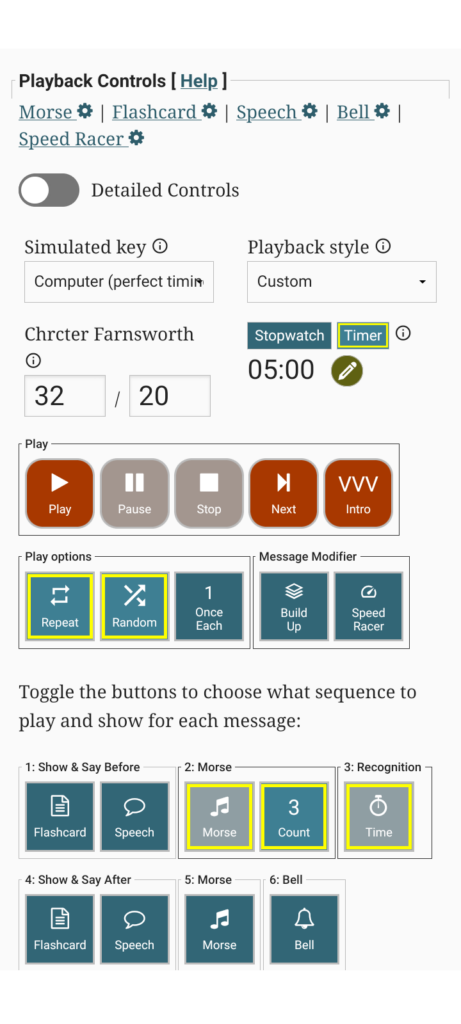
Today, I have my Word List Trainer setup to mimic LICW’s Overlearn technique. The settings are:
- the list is CW Academy Fundamental: 1-4 letter words
- practice time 5:00 minutes
- Character / Farnsworth: 32/20
- Play options: Repeat, Random
- Show & Say Before: none
- Recognition Time: 200 (0.2 second between groups of 3 – arbitrary, shorten to lesson the pause)
- Morse: count 3 (repeats each item in the list 3 times)
- Show & Say After: none
That routine sounds fast at first for someone at “intermediate” level (12-16 wpm), but after a few practice sessions words start popping up out of thin air.
Deliberate Practice and Habit Forming Systems
At the risk of making this article too much longer, I squeeze in “Deliberate Practice,” the polar opposite of random practice. It is purposeful and systematic. It requires sustained effort and concentration. James Clear is the world’s guru of Deliberate Practice. His “Beginners Guide to Deliberate Practice” is a very good introduction. Take a few minutes to read it and consider adopting the ideas.
Like Scott Adam’s reframe about goals, James Clear is another that prefers turning goals into good-habit forming systems. The system I’m using now starts early in the day, when learning energy seems best for me, and proceeds like this:
- Random practice using the Word List Trainer in 5 minute increments that can be repeated while doing other things that don’t require serious attention. Currently, that’s 1-4 letter words, played at 32 wpm character speed and 20 wpm spacing, 3 repeats per word, no voice after, and 0.2 seconds recognition time (like the LICW Overlearn technique). It’s fun recognizing the words on an early repeat.
- Deliberate practice taken from the schedule of CWA Academy Intermediate curriculum. These are usually short, 1-5 minutes, and easily repeated 2 or 3 times … more if the Decode Monster is getting in the way.
- Later in the day, “Scales” (sending practice with my favorite keys) and / or on-air time, usually POTA hunting.
- These are tracked in a log book because a key element of deliberate practice is to have a way of measuring progress. This routine typically adds up to an hour or more per day. The practice combination along with the “Why am I not getting this?” reframes, is definitely leading to progress.
- Progress is accomplished by gradually bumping up the code speed parameters and selecting different word lists.
The Decode Monster is on the run, but not quite fast enough yet. Does anyone have a kill shot?
Lastly
The legendary cellist Pablo Casals was asked why he continued to practice at age 90. “Because I think I’m making progress,” he replied.
______________
BTW: The cartoon images were created by Grok Imagine.